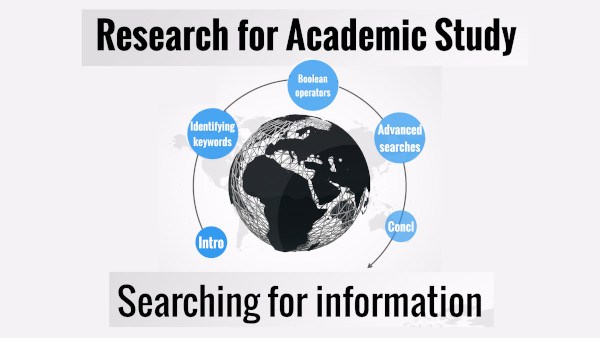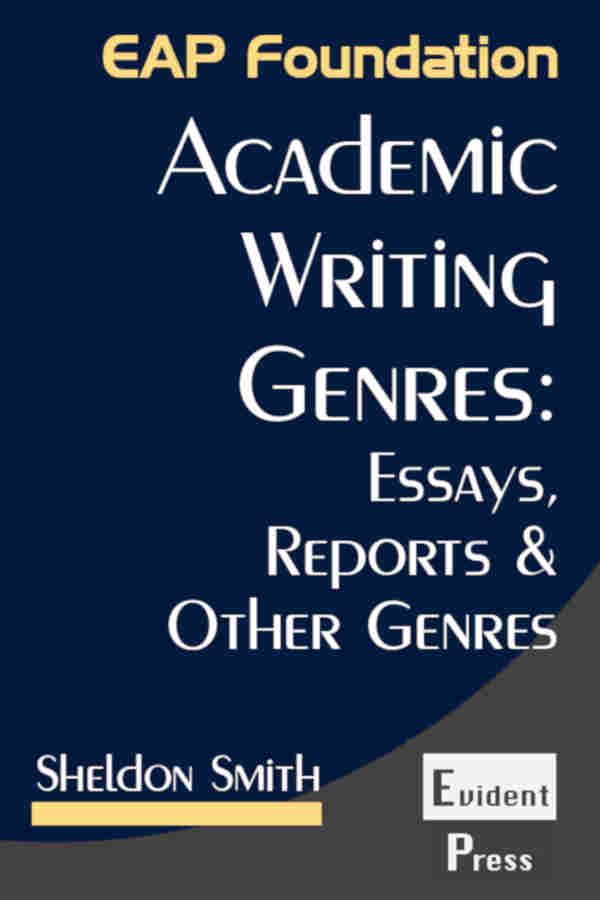Show AWL words on this page.
Show sorted lists of these words.


 







|
When you are conducting research for an assignment you may need to use library catalogues, databases such as JSTOR, ScienceDirect or EBSCO, or online search engines such as Google (or Google Scholar), Bing, or Yahoo! This section considers how to conduct searches more efficiently by identifying keywords and using boolean operators and other advanced search techniques.
Identifying keywords
There are various techniques you can use to identify keywords to use in your search for relevant sources. One is to brainstorm words or phrases related to your topic. Another is to use keywords from your thesis statement, if you have already written one. If you have developed research questions as part of your research, you can use important words in those as the basis for your search. As your research develops, you should build up a working reference section (or bibliography), and you can look through this to identify keywords from the titles, or author names.
In short, you can identify keywords by:
- brainstorming;
- finding important words in the thesis statement (if you have written it);
- finding important words in research questions (if you have any);
- identifying keywords or names in the working reference section (if you have compiled one).
Boolean operators
A boolean (or logical) operator is an operator which is used with conditional statements in programming, search engines, algorithms and formulae. In searching library catalogues, online databases and search engines, boolean operators limit or expand results. The most common ones which can be used are AND, OR, and NOT. Note that these must be capitalised to be recognised as boolean operators. Otherwise, they will be ignored.
AND
The boolean operator AND can limit searches by requiring both (or all) terms to be included. In practice, most databases and search engines will ignore this operator, since searches are AND by default.
NOT
The boolean operator NOT can be also used to limit searches, this time by excluding one or more terms. An alternative to this is the minus sign -, which should be attached to the word which is to be ignored (e.g. -benefit will excluded the word benefit from searches). Different systems recognise this operator in different ways. For example, the database EBSCO recognises NOT but not the - sign; Google recognises the - sign but not the word NOT; while the search engine Bing recognises both.
OR
The boolean operator OR is used to expand searches by returning results which contain either or both of the terms in the search.
The following table shows the number of results of a search for green tea using the search engine Google, and how expanding the result with OR or limiting it by excluding terms affects the number of results.
| Search terms | No. of results | ||
| 23,880,000,000 | ||
| 1,610,000,000 | ||
| 713,000,000 |
Other advanced search techniques
There are various other advanced search techniques you can use in addition to boolean operators, especially if using web searches.
Quotation marks " "
Quotation marks " " can be used to limit the search by requiring results to contain the exact phrase searched for. Compare the results of the following two searches in Google.
| Search terms | No. of results | ||
| 59,100,000 | ||
| 17,200,000 |
site:
The operator site: can be used in online search engines to limit results to a particular site or particular domain. This can be useful, for example, if you want to use only academic domains (.edu or .ac.uk), or government domains (.gov), which tend to provide more reliable information. Note that there should be no space between site: and the site or domain which follows. Compare the following Google search results.
| Search terms | No. of results | ||
| 17,200,000 | ||
| 46,300 | ||
| 115 |
filetype:
The operator filetype: can be used in online search engines to limit results by specifying a particular filetype in search results, for example PDF or DOC. Compare the following Google search results.
| Search terms | No. of results | ||
| 17,200,000 | ||
| 46,300 | ||
| 18,700 |
intitle:
The operator intitle: can be used in online search engines to limit results by specifying a word or phrase which must appear in the title. If using a phrase, it should be enclosed in quotation marks. Compare the following Google search results.
| Search terms | No. of results | ||
| 17,200,000 | ||
| 74,000 | ||
| 7,330 |
Wildcards
Many databases and search engines allow the use of wildcards, in other words symbols which can replace characters or words. The most common wildcard symbol is the asterisk * symbol. Searching for allerg* in the database EBSCO, for example, would return searches containing allergy, allergies, allergen, and allergic, since these all begin with the letters 'allerg'. This wildcard, however, does not work the same way in online search engines such as Google or Bing. For these search engines, the wild card is used to replace one or more words in an exact search using quotation marks. For example, searching for "green tea * benefits" will produce results that include the phrases green tea health benefits, green tea's amazing benefits, green tea can have benefits, and green tea and anti-ageing benefits.
References
Chamberlain, E. (2014) Bare Bones Lesson 8: Searching with Boolean logic and proximity operators [Online]. Available at: http://www.sc.edu/beaufort/library/pages/bones/lesson8.shtml (Accessed: 18 October, 2020).
Cottrell, S. (2013). The Study Skills Handbook (4th ed.), Basingstoke: Palgrave MacMillan
Google (2020) Refine web searches [Online]. Available at: https://support.google.com/websearch/answer/2466433?hl=en (Accessed: 18 October, 2020).
Microsoft (2020) Advanced search options [Online]. Available at: https://help.bing.microsoft.com/apex/index/18/en-US/10002 (Accessed: 18 October, 2020).
Palmquist, M. (2018) The Bedford Researcher. Boston: Bedford/St. Martin's.
Checklist
Below is a checklist for compare and contrast essays. Use it to check your own writing, or get a peer (another student) to help you.
| Item | OK? | Comment |
| The essay is a comparison and contrast essay | ||
| An appropriate structure is used, either block or point-by-point | ||
| Compare and contrast structure words are used accurately | ||
| The criteria for comparison/contrast are clear | ||
| The essay has clear thesis statement | ||
| Each paragraph has a clear topic sentence | ||
| The essay has strong support (facts, reasons, examples, etc.) | ||
| The conclusion includes a summary of the main points |
Next section
Read more about writing essays in the next section.
Previous section
Read the previous article about report structure.